VMware Workstation 8.0/8.0.1 Unlocker to Run Mac OS X Guest in Windows 7
Earlier Mac OS X versions like Snow leopard 10.6 and leopard 10.5 can run on VMware desktop virtualization products without this patch. But the latest Lion OS X needs this patching.
Sysprobs already published a working method to install and run Lion OS X on VMware workstation based on this unlocker. I have demonstrated and tested on Workstation 7 series in previous post, but once I upgraded to VMware workstation 8.0, it stopped working. Obviously, the update process replaced the patched files, so no longer I able to run Lion on VMware. Later, I found a similar patch for 8.0 series. Again, after the recent 8.0.1 update, that also stopped working. Using older ulockers to patch recent VMware workstation did not work and I could not start any virtual machines.
Guest Operating System support before patch in 8.0.1
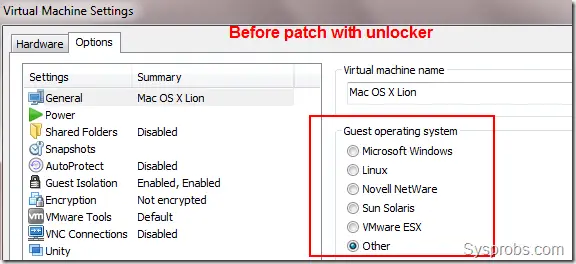
After applying patch with VMware unlocker – One more Guest OS type and versions.
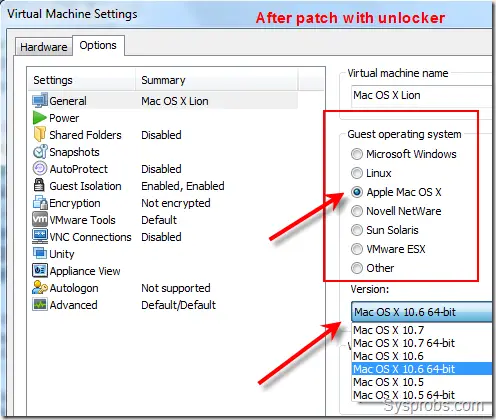
This unlocker works well with 8.0 and 8.0.1. All credits go to developer of this patch. You can download and check for the updates and comments here.Unlocker for 8.0 and 8.0.1 Download Links
For VMware workstation 7.0 series.
You can download our earlier Sysprobs_lion files set which is having unlocker for 7.0 series.
Its very simple. Close all VMware programs (if opened)How to Use Unlocker
Extract the downloaded file. The latest Unlocker is having patch for Windows, Linux, Fusion 4.0 on Snow Leopard and Lion and VMware ESXi 5. Our concern is Windows 7 now, so open the windows folder.
Before run the patch, its recommended to take a backup of VMware program folder, because this patch will replace the original files. Even though the utility takes backup which can be replaced later if required, but its good to have a backup copy taken by you.
Right click on install.cmd file and select run as administrator option as shown below. ( or you can start the command prompt as administrator in Windows 7 computer and execute install.cmd from command prompt)
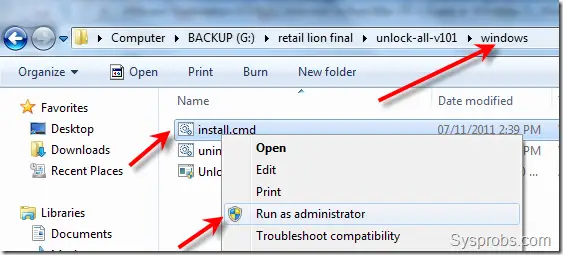
The successful patch will return the following screen (and disappears automatically)
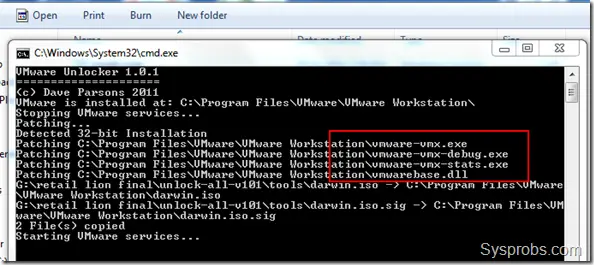
That’s it. You patched the VMware workstation 8.0 or 8.0.1 in Windows 7 host to run Mac OS X Lion guest. Restart of host computer not required here.
Here is the working Lion OS X 10.7.1 in VMware workstation 8.0.1 in Windows 7 32 bit after the patch by unlocker.
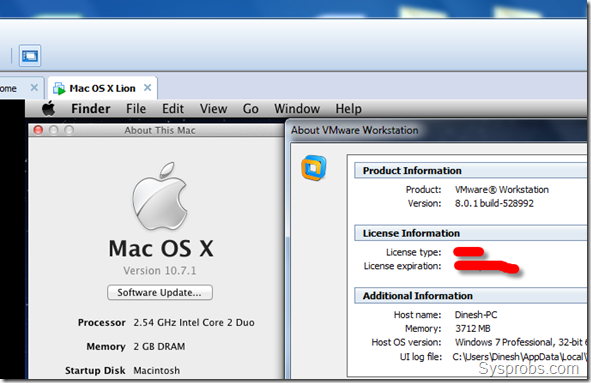
I will publish one more article in coming days on running a Lion OS X with pre installed VMware image which requires this unlocker.
YanıtlaSilWhere else can I download the VMWARE UNLOCKER file and send me an e-mail?
hamzakas@gmail.com
virtualbox da kullanabilirsiniz. gec oldu kb.
YanıtlaSil