How to Mute Safari Tabs in Mac OS X
This is a really easy trick but it’s not necessarily the most obvious thing in the world until it’s pointed out to you in Safari for OS X.
Basically what you want to look for is the little speaker icon appearing either in the header of a tab, depending on which you click it will mute either all tabs or a specific tab.
Mute All Tabs in Safari for Mac
To mute all tabs, look in the the URL bar of Safari for the sound icon, if it’s blue, sound is playing, and clicking on that blue sound icon will mute the audio.
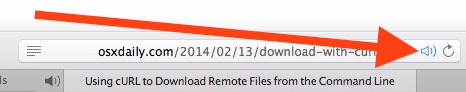
Mute Specific Individual Tabs Audio in Safari for Mac
You can also click on the same icon within the header of a tab to mute a specific tab or window, rather than all audio.
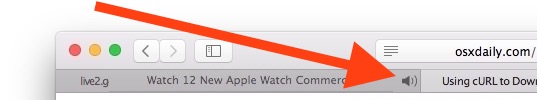
This works regardless of how many streams of audio are playing in Safari tabs and windows, as you can see in this demonstration video of the Safari tab muting experience demonstrated in OS X 10.12.1
Muting tabs and windows is available as an option to Safari 9.0 or later in OS X El Capitan, OS X Yosemite, and OS X Mavericks.
This works with separate windows too, but to keep things simple it’s often better tomerge many open windows into tabs within Safari, where it’s easier to identify what’s playing audio or video in the background.
You can do this on iOS too, though there’s nothing special to press or tap on because on iPhone, iPad, and iPod touch, if you switch from a Safari tab playing audio, it will automatically mute if you leave the active tab or session. In other words, it’s automatic in iOS Safari, where the additional steps are necessary in order to play background YouTube from iOS Safari to start the auto-paused audio track again.
http://osxdaily.com/2015/10/26/mute-safari-tabs-mac-os-x/
Hiç yorum yok:
Yorum Gönder